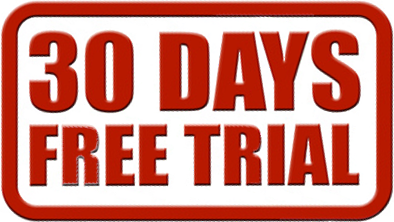The new version of Search Console Helper (1.8.0.0) contains
- Comparing different time intervals based on the result set
Comparing different time intervals based on the result set
Now you can easily compare two time interval period according to the following periods:

- Last 7 days compare with previous interval,
- Last 28 days compare with previous interval,
- Last 3 months compare with previous interval,
- Last 6 months compare with previous interval,
- Last 7 days compare with previous year,
- Last 28 days compare with previous year,
- Last 3 months compare with previous year, or
- Custom date-pair
When you click on the apply button, the result set are shown in the grid, and in the chart too in a new Chart Tab.
Similar to the Google Search Console, when compare applied we show the next set of new columns:
- The nearer/newer Last period summarized for Impression, Clicks, Position, CTR. eg.: ClicksLast, ImpressionLast
- The earlier/older lastXBefore period summarized for Impression, Clicks, Position, CTR. eg.: ClicksLastPrev, ImpressionLastPrev
- And the Delta/changes of the Clicks,Impression,Position, CTR.
eg. ImprDelta (impression delta)=ImprLast-ImprLastPrev
In the Delta columns you can analyze the improvement, or relapse with the help of the green, red and yellow arrows.
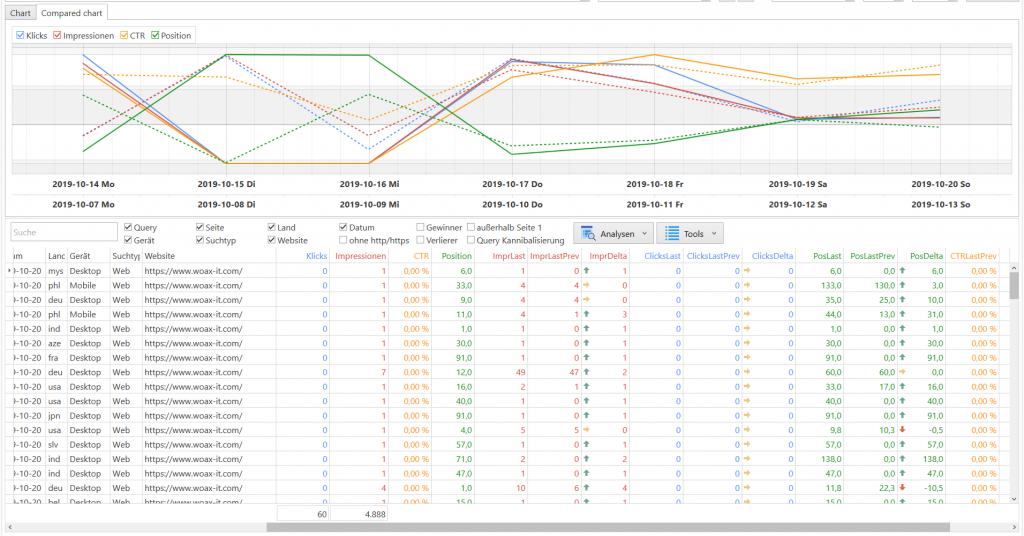
In the past we’ve decided to cut prices by 50% to make it even more easier to access Search Console Helper.
Do not forget to upgrade immediately to the new version.