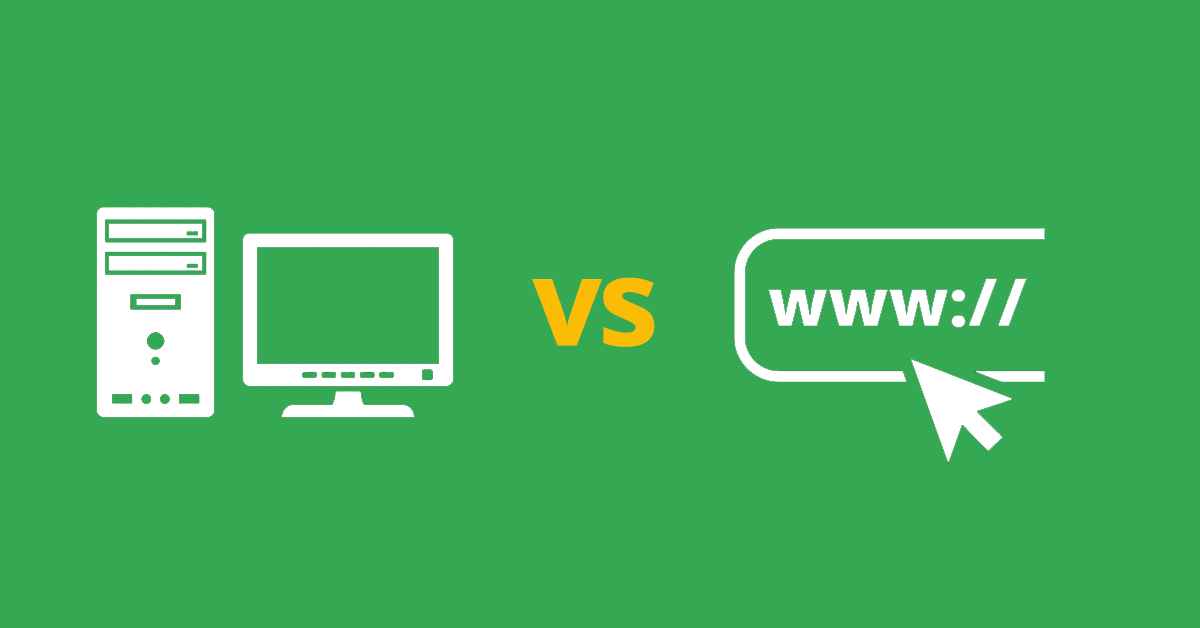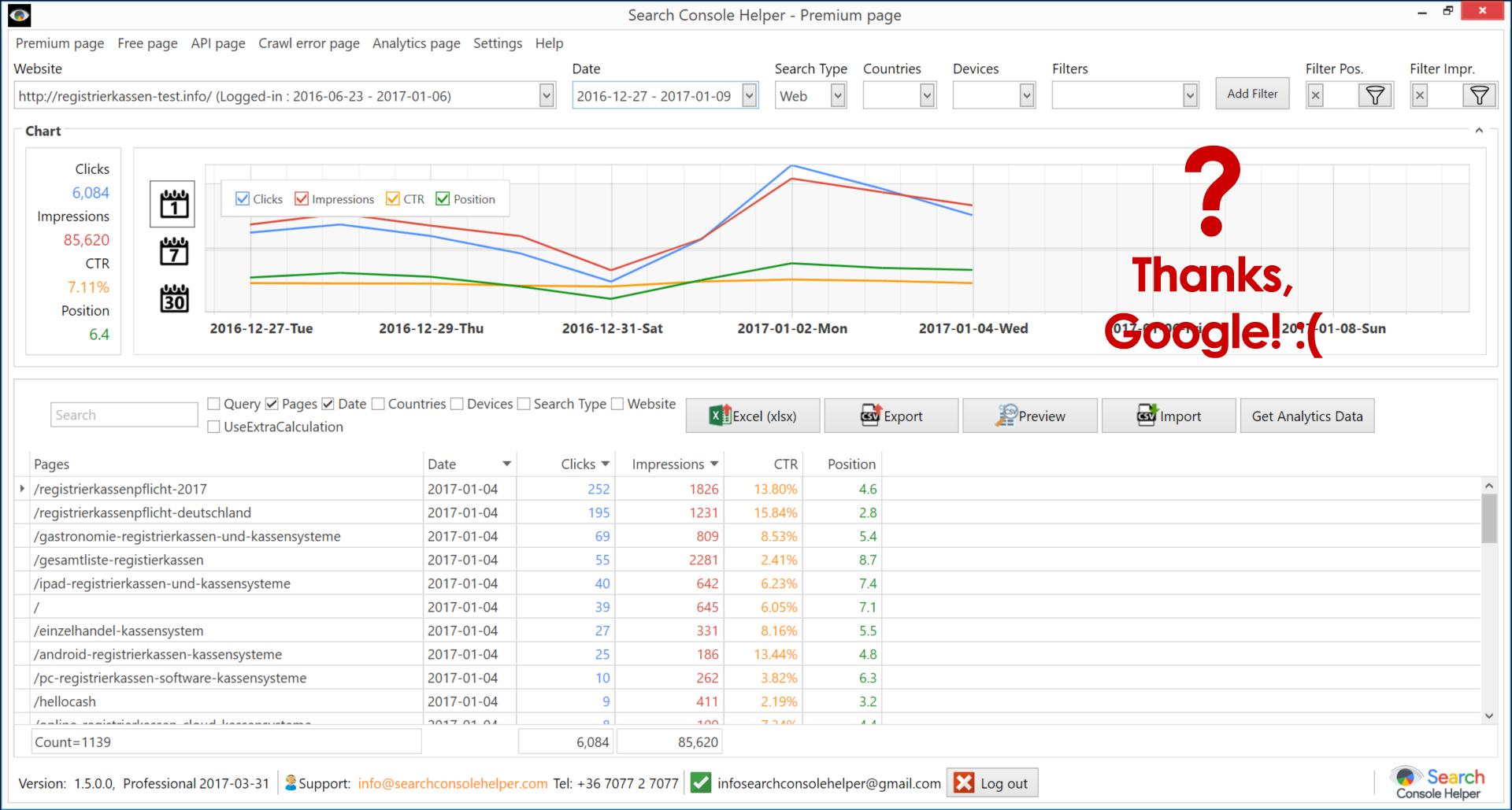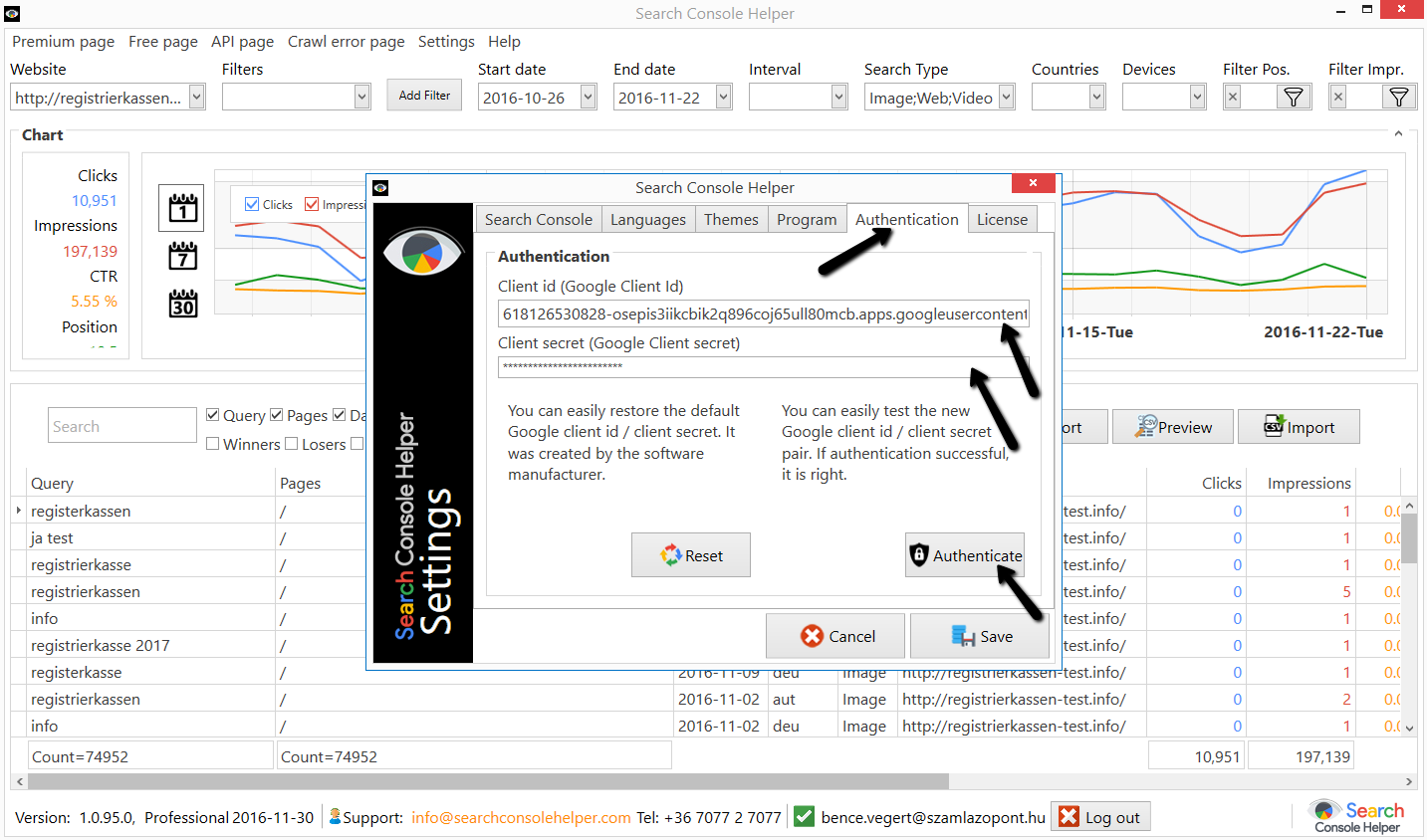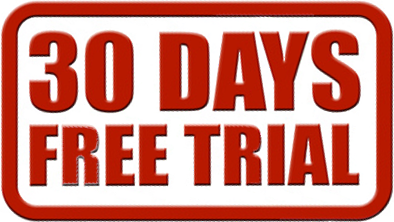To download the links, you have to use the Google Search Console – Webmasters tool / Search Traffic / Links to your site sub menu, and choose Download latest links.
(Link for a given property: https://www.google.com/webmasters/tools/external-links-domain)
Discover how a new set of features in Search Console Helper completely revolutionizes backlink analysis and SEO research, and helps you better manage your incoming links.