Most SEO and PPC professionals divide keywords into branded keywords and non-branded ones. This article will help you understand what do these terms mean, how they differ, what is their significance and how to properly track and measure the performance of branded and non-branded keywords in SEO and PPC campaigns.
What are branded and non-branded keywords?
Let’s start by defining the meaning of branded and non-branded keywords.
Branded keywords are search queries that include the name of a brand, product or company, or a variation thereof.
Examples of branded keywords include:
- company name
- company website
- product name
- etc.
Branded keywords can also include qualifiers, such as:
- company name information
- company name careers
- product name reviews
- Etc.
Please note that the brand name doesn’t necessarily need to be your own. It could easily be that of your competitor. In fact, targeting your competitors’ branded search terms is a marketing strategy in its own right.
As far as the definition of branded keywords goes, all that matters is that the keyword contains a name of a brand.
Non-branded keywords are search queries that do not include the mention or a variation of a brand name.
Importance of branded and non-branded keywords
The difference between the two groups of keywords, from point of view of their role in the conversion process, is significant.
Branded keywords are used by searchers that have already heard of the brand. Likely, these users are much closer to the point of conversion. The more specific (long tail) a keyword, the more likely they are closer to converting.
With regards to the branded keyword strategy, your primary goal as a search marketing professional, should be to dominate searches for all branded terms that are your own.
Your secondary goal should be to monitor branded search queries of your biggest competitors and attempt to “invade” their search territory with your own pages.
Non-branded keywords are usually used by searchers to find information of a more generic nature. These consumers are likely further away from the point of conversion.
The immediate return on your investment, will likely be lower for non-branded keywords than for the branded ones. On the other hand, targeting non-branded keywords will allow you to reach potential customers at the beginning of their customer journey.
This will enable you achieve better “top of mind” awareness of your brand and to better position yourself for the eventual sale.
Measuring performance of branded and non-branded keywords
For PPC campaigns, the best tool to measure the performance of all your keywords is, without question, Google Analytics.
For SEO campaigns, the situation is different because attempting to obtain any useful information about organic traffic from Google Analytics, is close to futile.
This is because Google hides most keywords behind the (not provided) label. With percentages of (not provided) regularly reaching into the top 90-ies, what you are left with are just bread crumbs.
The best, and only remaining Google tool that still provides information about organic traffic, is Google Search Console. However, there are problems with Google Search Console, too.
For one, it doesn’t allow you to create keyword groups for easy filtering. Also, its user interface is not very user friendly.
Search Console Helper to the rescue
Our own tool, Search Console Helper, solves both these problems.
First of all, it is an extension of Google Search Console. This means, it is working with Google Search Console data, obtained directly from Google via their own API.
Second of all, it provides a lot more data than you will ever get through Google Search Console’s own interface. It also allows you to store your historical data, thus overcoming the 90-day limit imposed by Google.
Most importantly, however, you can create and save keyword filters, easily and effortlessly.
For example, if we wanted to create a branded keywords filter for the woax-it.com website, we would create a filter like this:
Woax-it is the name of the company. EasyFirma is the name of the product. The stars are wild cards that represent any string of text. What this filter does, is return all keywords that mention woax-it or easy firma.
To create a filter for non-branded keywords is even simpler in Search Console Helper. You simply create a duplicate of the branded keywords filter and check the Exclude box.
This will return all keywords EXCEPT for those containing the branded terms.
What to do next…
Learn more about keyword filtering in Search Console Helper.


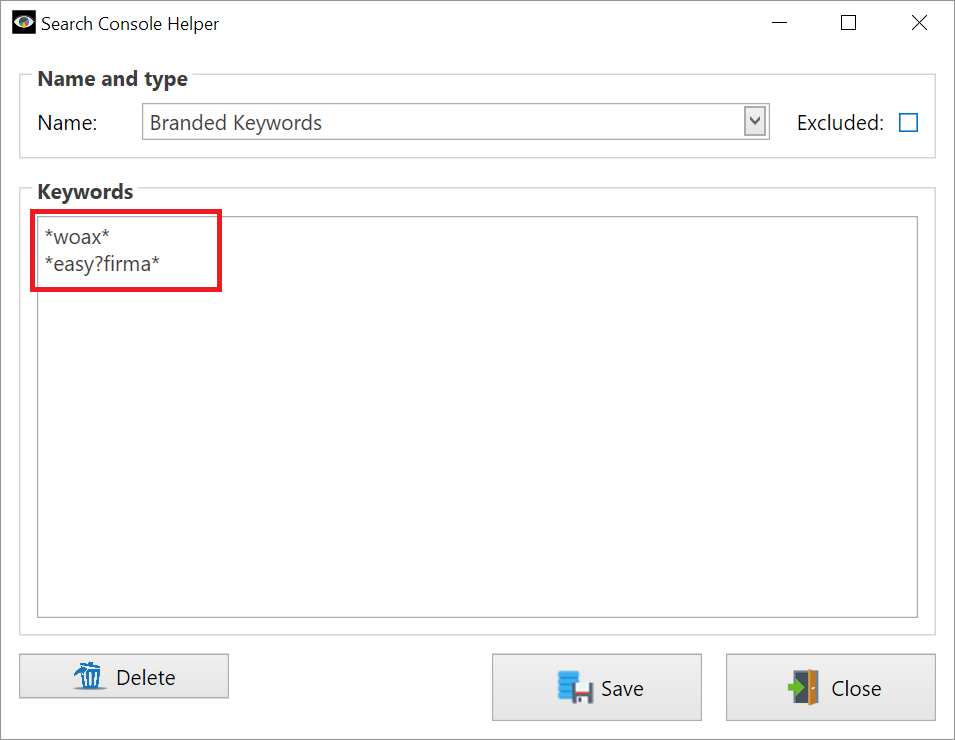
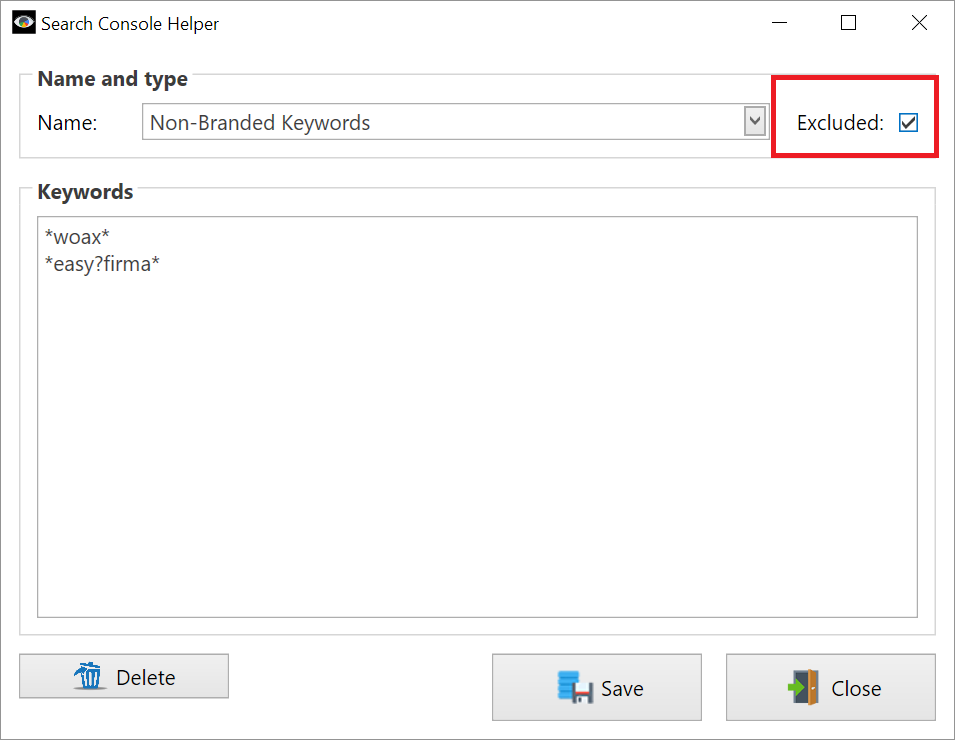
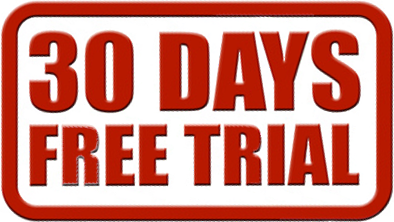
Informative article. What’s the price for search console helper?
Pricing information: https://searchconsolehelper.com/product/pro/
To filter branded and non branded keywords by using tool search consolehelper is very useful.Thanks a lot for the article
You’re welcome, Jyotchi!